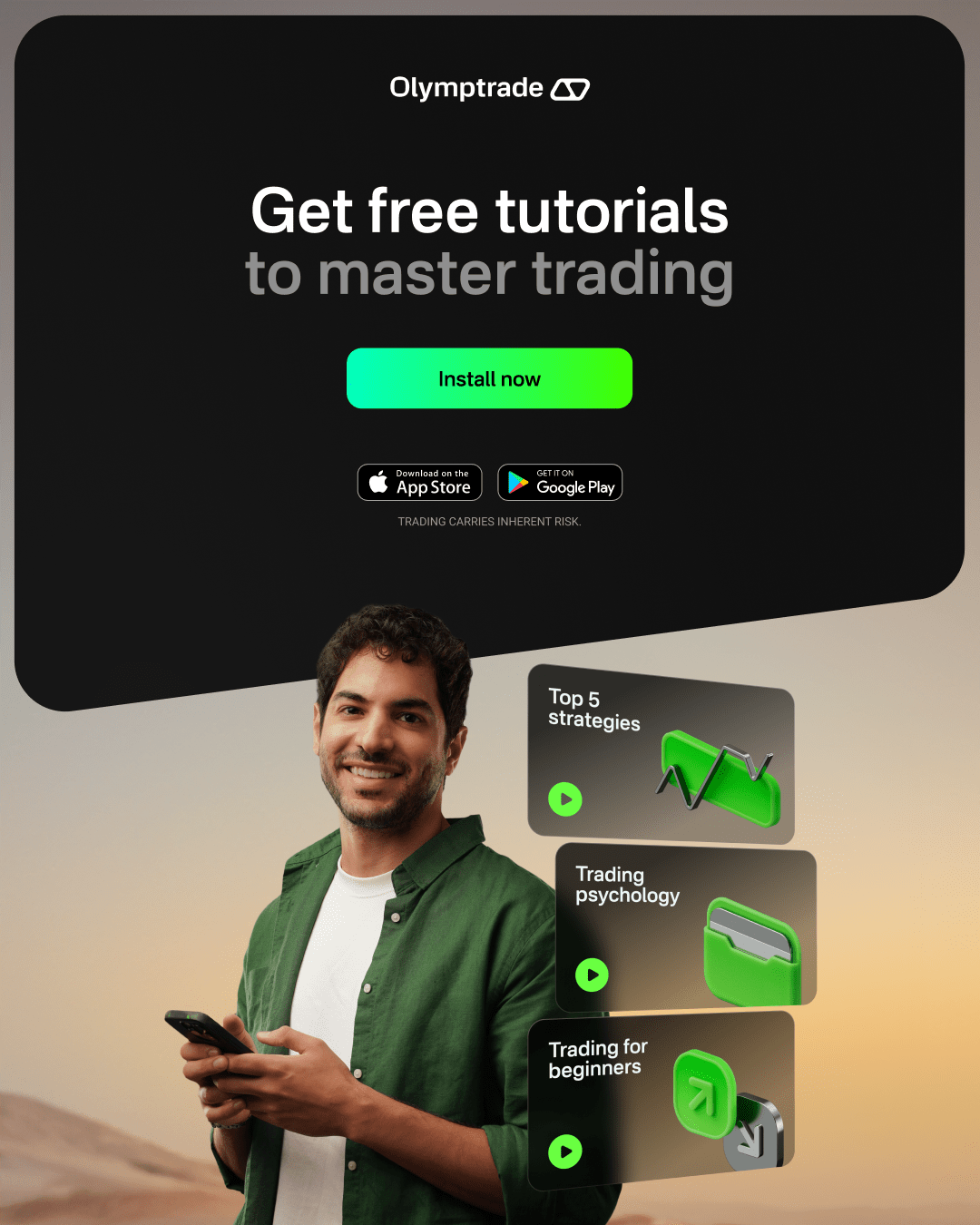Signing up is free and takes 5 secs only…
Aroon Indicator or you can call it Aroon Oscillator is one of the most underrated but a good trend indicator. You can easily find this indicator on the trend section of Olymp Trade indicator list.
What is Aroon Indicator
Aroon Indicator is a trend indicator used by traders to identify the possible trend and reversals. This indicator was developed by Tushar Chande in 1995. The indicator ‘Aroon’ got its name from Sanskrit word meaning ‘Dawn early light’ as this indicator will help you find a possible upcoming trend.
This indicator is made from the composition of two lines Aroon Up which measures the strength of an uptrend whereas Aroon down which measures the strength of a downtrend. These two lines’ ribbons around the indicator and their intersection generate buy and sell signals.
How to set Aroon Indicator on the Olymp Trade trading platform
Naturally, you need to log in to your Olymp Trade account first. Once you have logged in click on the indicator button. and search for the indicator name on the menu.

If you want to change the colour of the indicator click on the name of the indicator at the top of the page.

How to use Aroon Indicator on Olymp Trade
As I said above, this indicator is made from the composition of two lines Aroon Up and Aroon Down. when these two lines intersect each other it generates a buy and sell signal.

When the green line intersects the red line from the bottom and later stays above the red line in an uptrend is a signal of a bullish trend and here we can place a buy trade.

Similarly, when the green line intersects the red line from the top and later the red line stays above the green line is a signal of a bearish trend and we can place a sell trade here.
How to confirm a trend on Aroon Indicator

In most trading platforms you would get line 50 whose main job is to help you to confirm the trend. When the green line intersects the red line from the bottom it signals a bullish trend but the moment it crosses the line 50 it is the best time to place a buy trade. Similarly, When the green line intersects the red line from the top it signals a bearish trend but the moment the green line crosses line 50 it is the best time to place a sell trade.
However, If you don’t see line 50. You can use support and resistance which gives, even more, stronger buy and sell signals. When the indicator generates a bullish intersection near the support level it signals a good bullish trend. Similarly, when the indicator generates a bearish intersection near the resistance level it signals a good bearish trend.
So, this is how you trade with the Aroon indicator. I would highly suggest you try this trading indicator on the Olymp Trade demo account. You will get $10, 000 virtual chips practice with the virtual currency and once you have practised enough shift to Olymp Trade real account and make some real dollars. Till then I wish you the very best of luck. do comment below your thoughts and share this article with your buddies. 🙂